Hive Docs
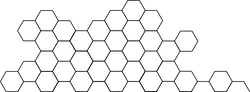
PY: Get Follower And Following List
Tutorial pulls a list of the followers or authors being followed from the blockchain then displays the result.
Full, runnable src of Get Follower And Following List can be downloaded as part of the PY tutorials repository.
This tutorial will explain and show you how to access the Steem blockchain using the steem-python library to fetch list of authors being followed or authors that a specified user is following.
Intro
We are using the get_followers and get_following functions that are built into the official library steem-python. These functions allow us to query the Steem blockchain in order to retrieve either a list of authors that are being followed or a list of authors that are currently following a specified user. There are 4 parameters required to execute these functions:
- account - The specific user for which the follower(ing) list will be retrieved
- start follower(ing) - The starting letter(s) or name for the search query. This value can be set as an empty string in order to include all authors starting from “a”
- follow type - This value is set to
blogand includes all users following or being followed by theuser. This is currently the only valid parameter value for this function to execute correctly. - limit - The maximum number of lines that can be returned by the query
Steps
- App setup - Library install and import
- Input variables - Collecting the required inputs via the UI
- Get followers/following Get the followers or users being followed
- Print output - Print results in output
1. App setup
In this tutorial we use 2 packages, pick - helps us to select the query type interactively. steem - steem-python library, interaction with Blockchain.
First we import both libraries and initialize Steem class
from pick import pick
from steem import Steem
s = Steem()
2. Input variables
We assign two of the variables via a simple input from the UI.
#capture username
username = input("Username: ")
#capture list limit
limit = input("Max number of followers(ing) to display: ")
Next we make a list of the two list options available to the user, following or followers and setup pick.
#list type
title = 'Please choose the type of list: '
options = ['Follower', 'Following']
#get index and selected list name
option, index = pick(options, title)
print("List of " + option)
This will show the two options as a list to select in terminal/command prompt. From there we can determine which function to execute. We also display the choice on the UI for clarity.
3. Get followers/following
Now that we know which function we will be using, we can form the query to send to the blockchain. The selection is done with a simple if statement.
if option=="Follower" :
follow = s.get_followers(username, '', 'blog', limit)
# for follower in follow:
# lists.append(follower["follower"])
# print(*lists, sep='\n')
else:
follow = s.get_following(username, '', 'blog', limit)
# for following in follow:
# lists.append(following["following"])
# print(*lists, sep='\n')
The output is displayed using the same if statement and will be discussed in the next step.
4. Print output
Next, we will print the result.
if option=="Follower" :
# follow = s.get_followers(username, '', 'blog', limit)
for follower in follow:
lists.append(follower["follower"])
print(*lists, sep='\n')
else:
# follow = s.get_following(username, '', 'blog', limit)
for following in follow:
lists.append(following["following"])
print(*lists, sep='\n')
The query returns an array of objects. We use the for loop to build a list of only the followers(ing) from that array and then display the list on the UI with line separators. This creates an easy to read list of authors.
We also do a check for when the list is empty to display the proper message.
#check if follower(ing) list is empty
if len(lists) == 0:
print("No "+option+" information available")
This is a fairly simple example of how to use these functions but we encourage you to play around with the parameters to gain further understanding of possible results.
To Run the tutorial
- review dev requirements
- clone this repo
cd tutorials/19_get_follower_and_following_listpip install -r requirements.txtpython index.py- After a few moments, you should see output in terminal/command prompt screen.