Hive Docs
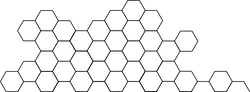
JS: Witness Listing And Voting
Create a list of available witnesses as well as vote for and remove your vote for a witness.
Full, runnable src of Witness Listing And Voting can be downloaded as part of the JS tutorials repository.
This tutorial will take you through the process of preparing and submitting a vote using the broadcast operation. A demo account is provided to use on the testnet but all variables can be easily changed and applied to the production server.
There is also an alternative method to vote for a witness using a hot signing link that can be generated via Steemconnect. You create a link using the witness name and the approve fields which denotes whether you want to vote for or remove the vote. This link then allows you to vote simply by signing in with your account details. This is a very simple way to send a vote request to any other user with the correct details already provided by the link.
Intro
We are using the account witness vote function to create the vote which we then commit to the steem blockchain with a broadcast operation from dsteem. We also look at the vote status for a specific user using the getAccounts function. The parameters required for the witness voting operation are:
- limit - Used in creating the witness list. Denotes the maximum number of witnesses to display
- voter - This is the account making the vote
- privatekey - The private active key of the voter account
- witness - The name of the witness being voted for
- approve - This is a boolean value determining whether the voting opration is to vote for, or to remove a vote
Steps
- Configure connection Configuration of
dsteemto communicate with a Steem blockchain - Create witness list Displaying a list of active witnesses
- Input variables Collecting the required inputs via an HTML UI
- Voting status Confirming the current vote status for the selected witness
- Broadcast Creating an object and broadcasting the vote to the blockchain
1. Configure connection
As usual, we have a public/app.js file which holds the Javascript segment of the tutorial. In the first few lines we define the configured library and packages:
import { Client, PrivateKey } from 'dsteem';
import { Testnet as NetConfig } from '../../configuration'; //A Steem Testnet. Replace 'Testnet' with 'Mainnet' to connect to the main Steem blockchain.
let opts = { ...NetConfig.net };
//connect to a steem node, testnet in this case
const client = new Client(NetConfig.url, opts);
Above, we have dsteem pointing to the test network with the proper chainId, addressPrefix, and endpoint by importing from the configuration.js file. Because this tutorial is interactive, we will not publish test content to the main network. Instead, we’re using the testnet and a predefined account which is imported once the application loads, to demonstrate witness voting.
window.onload = async () => {
const account = NetConfig.accounts[0];
document.getElementById('username').value = account.address;
document.getElementById('activeKey').value = account.privActive;
};
2. Create witness list
We create a list of the current active witnesses available. This gives a list from which to select a witness to vote for. The list retrieved from the blockchain has a maximum length of 100 witnesses. We query the blockchain with the getState function and then use a for loop to display the list. This function is initiated once the user inputs a value for the limit variable and clicks on the “Fetch current Witnesses” button.
window.createList = async () => {
//get list limit
const limit = document.getElementById('limit').value;
const witnessdata = await client.database.getState('witnesses');
var witnesses = [];
for (const witness in witnessdata.witnesses) {
console.log('witness', witness);
witnesses.push(
`<li><a href="#" onclick="document.getElementById('witness').value = '${witness}';">${witness}</a></li>`
);
}
console.log('witnesses', witnesses);
document.getElementById('witnessList').innerHTML = witnesses.join('');
document.getElementById('witnessListContainer').style.display = 'flex';
};
3. Input variables
The required parameters for the vote operation is recorded via an HTML UI that can be found in the public/index.html file. The values are pre-populated in this case with a testnet demo account.
The parameter values are allocated as seen below, once the user clicks on the “Submit Vote” button.
window.submitVote = async () => {
//get all values from the UI
//get account name of voter
const voter = document.getElementById('username').value;
//get private active key
const privateKey = dsteem.PrivateKey.fromString(
document.getElementById('activeKey').value
);
//get witness name
const witness = document.getElementById('witness').value;
4. Voting status
The approve parameter within the vote function determines whether the user is voting for the witness or removing its vote. In order to get the correct value for this parameter we first need to identify whether the user has already voted for the specified witness or not. One of the fields from the account information (blockchain query) holds an array of all the witnesses currently voted for by the user. The check returns true if the user has already voted for the selected witness. The result of this query is displayed and the user is given a choice whether to proceed with the vote/unvote process or stop the process activating a new function for each of those choices.
//check if witness is already voted for
_data = new Array
_data = await client.database.getAccounts([voter]);
const witnessvotes = _data[0]["witness_votes"];
const approve = witnessvotes.includes(witness);
if (approve) {
checkresult = "Witness has already been voted for, would you like to remove vote?"
votecheck = "Vote removed"
} else {
checkresult = "Witness has not yet been voted for, would you like to vote?"
votecheck = "Vote added"
}
document.getElementById('voteCheckContainer').style.display = 'flex';
document.getElementById('voteCheck').className = 'form-control-plaintext alert alert-success';
document.getElementById('voteCheck').innerHTML = checkresult;
document.getElementById("submitYesBtn").style.visibility = "visible";
document.getElementById("submitNoBtn").style.visibility = "visible";
5. Broadcast
When the user decides to continue with the voting process the actual vote function is triggered and we create a vote object with the input variables before we can broadcast to the blockchain.
window.submitYes = async () => {
//create vote object
const vote = [
'account_witness_vote',
{ account: voter, witness: witness, approve: !approve },
];
The array cotains the function for the witness vote along with an object containing the needed parameters. We have to use the opposite of the approve variable that we created in the previous step. That variable is true if the user has already voted, and a value of true for the approve parameter means that the user is voting for the specified witness which will then return an error.
After the object has been created we can broadcast the operation to the steem blockchain along with the private active key of the user. The result of the vote is displayed on the UI to confirm whether you voted for or removed a vote for the witness as well as error details should there be one.
//broadcast the vote
client.broadcast.sendOperations([vote], privateKey).then(
function(result) {
console.log(
'included in block: ' + result.block_num,
'expired: ' + result.expired
);
document.getElementById('voteCheckContainer').style.display = 'flex';
document.getElementById('voteCheck').className =
'form-control-plaintext alert alert-success';
document.getElementById('voteCheck').innerHTML = votecheck;
},
function(error) {
console.error(error);
document.getElementById('voteCheckContainer').style.display = 'flex';
document.getElementById('voteCheck').className =
'form-control-plaintext alert alert-danger';
document.getElementById('voteCheck').innerHTML = error.jse_shortmsg;
}
);
document.getElementById('submitYesBtn').style.visibility = 'hidden';
document.getElementById('submitNoBtn').style.visibility = 'hidden';
Should the user choose to stop the process the following function is executed.
window.submitNo = async () => {
document.getElementById('voteCheckContainer').style.display = 'flex';
document.getElementById('voteCheck').className =
'form-control-plaintext alert alert-success';
document.getElementById('voteCheck').innerHTML =
'Vote process has ben cancelled';
document.getElementById('submitYesBtn').style.visibility = 'hidden';
document.getElementById('submitNoBtn').style.visibility = 'hidden';
};
The option buttons (continue with voting process or stop) are disabled at the end of the process in order to remove confusion on what to do next or what the option buttons will do.
To run this tutorial
- clone this repo
cd tutorials/22_witness_listing_and_votingnpm inpm run dev-serverornpm run start- After a few moments, the server should be running at http://localhost:3000/